 |
MyCaffe
1.12.2.41
Deep learning software for Windows C# programmers.
|
 |
MyCaffe
1.12.2.41
Deep learning software for Windows C# programmers.
|
The IXMyCaffeNoDb interface contains functions used to perform MyCaffe operations that run in a light-weight manner without the MyCaffeImageDatabase. More...
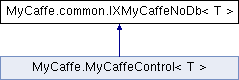
Public Member Functions | |
| void | LoadToRun (string strModel, byte[] rgWeights, BlobShape shape, SimpleDatum sdMean=null, TransformationParameter transParam=null, bool bForceBackward=false, bool bConvertToRunNet=true) |
| The LoadToRun method loads the MyCaffeControl for running only (e.g. deployment). More... | |
| Blob< T > | CreateDataBlob (SimpleDatum d, Blob< T > blob=null, bool bPad=true) |
| Create a data blob from a SimpleDatum by transforming the data and placing the results in the blob returned. More... | |
| ResultCollection | Run (Bitmap img, bool bSort=true, bool bPad=true) |
| Run on a given bitmap image. More... | |
| ResultCollection | Run (SimpleDatum d, bool bSort=true, bool bPad=true) |
| Run on a given Datum. More... | |
The IXMyCaffeNoDb interface contains functions used to perform MyCaffe operations that run in a light-weight manner without the MyCaffeImageDatabase.
| T | Specifies the base type float or double. Using float is recommended to conserve GPU memory. |
Definition at line 563 of file Interfaces.cs.
| Blob< T > MyCaffe.common.IXMyCaffeNoDb< T >.CreateDataBlob | ( | SimpleDatum | d, |
| Blob< T > | blob = null, |
||
| bool | bPad = true |
||
| ) |
Create a data blob from a SimpleDatum by transforming the data and placing the results in the blob returned.
| d | Specifies the datum to load into the blob. |
| blob | Optionally, specifies a blob to use instead of creating a new one. |
| bPad | Optionally, pad the blob with an extra dummy item (default = true). |
Implemented in MyCaffe.MyCaffeControl< T >.
| void MyCaffe.common.IXMyCaffeNoDb< T >.LoadToRun | ( | string | strModel, |
| byte[] | rgWeights, | ||
| BlobShape | shape, | ||
| SimpleDatum | sdMean = null, |
||
| TransformationParameter | transParam = null, |
||
| bool | bForceBackward = false, |
||
| bool | bConvertToRunNet = true |
||
| ) |
The LoadToRun method loads the MyCaffeControl for running only (e.g. deployment).
This method does not use the MyCaffeImageDatabase.
| strModel | Specifies the model description to load. |
| rgWeights | Specifies the trained weights to load. |
| shape | Specifies the expected shape to run on. |
| sdMean | Optionally, specifies the simple datum mean to subtract from input images that are run. |
| bForceBackward | Optionally, enables the force backward. |
| transParam | Optionally, specifies the TransformationParameter to use. When using a 'deployment' model that has no data layers, you should supply a transformation parameter that matches the transformation used during training. |
| bConvertToRunNet | When true, the 'strModel' is converted from a training model to a run model, otherwise the model is used unaltered (default = true) |
Implemented in MyCaffe.MyCaffeControl< T >.
| ResultCollection MyCaffe.common.IXMyCaffeNoDb< T >.Run | ( | Bitmap | img, |
| bool | bSort = true, |
||
| bool | bPad = true |
||
| ) |
Run on a given bitmap image.
This method does not use the MyCaffeImageDatabase.
| img | Specifies the input image. |
| bSort | Specifies whether or not to sort the results. |
| bPad | Optionally, pad the blob with an extra dummy item (default = true). |
Implemented in MyCaffe.MyCaffeControl< T >.
| ResultCollection MyCaffe.common.IXMyCaffeNoDb< T >.Run | ( | SimpleDatum | d, |
| bool | bSort = true, |
||
| bool | bPad = true |
||
| ) |
Run on a given Datum.
| d | Specifies the Datum to run. |
| bSort | Optionally, specifies whether or not to sort the results. |
| bPad | Optionally, specifies to pad the data with a dummy item and reshape the net (default = true). |
Implemented in MyCaffe.MyCaffeControl< T >.